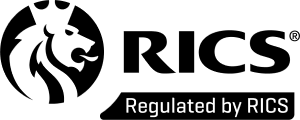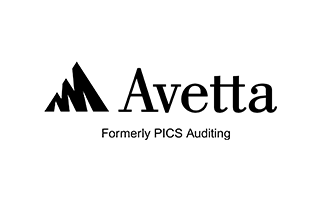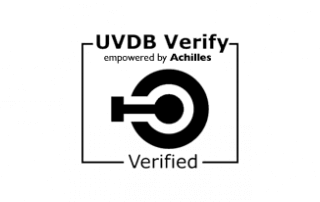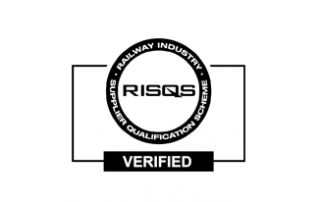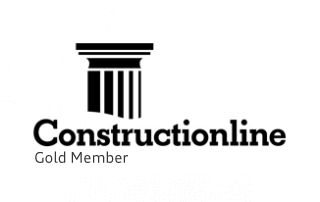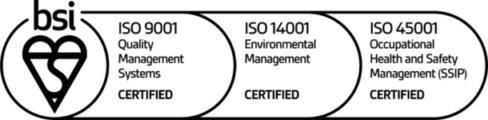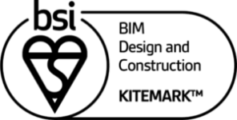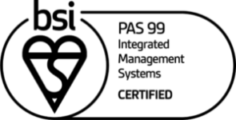SURVEYTHIS
Malcolm Hughes have created an online quotation tool facility for Clients
Simply follow the steps below:
- Click on ‘Make an enquiry’
- Input your email address and use a post code to define the location you require.
- Use the drop down menu to mark up an area in Google Maps with a pen tool as required – open areas, buildings, elevations & sections.
- Pick an option for the type of survey you require – Topographical, Utility, Boundary, etc.
- Write and/or upload a specification, associated PDFs, drawings or other notes
- Request a quotation.
Send it to us and we shall provide a quotation.